Get set up with the right digital tools to communicate with your colleagues
In our ever digitally advancing world of work, it has become easier than ever to get set up to work from home.From the likes of video conferencing software such as Skype and Zoom to instant messaging tools from Slack and Microsoft Teams and task management software such as Asana, Trello and Plutio - they make the seemingly impossible task of getting work done possible with an array of tools at your fingertips.
Video Conferencing Tools
Video Conferencing Software companies have and will have the capabilities to change the way we work in the future so it makes sense that this is our first step towards working effectively from home as they say communication (virtual in our case!) is key.Set up a video conferencing tool that all of your colleagues can access so you can set up video calls with your work colleagues to have any meetings, idea sessions or for just a general ‘virtual coffee catch up’.
It is times when you’re working from home for long periods of time when you may feel isolated so setting up regular catch ups is important to not feel alone especially if deadlines and pressure is mounting up from work.
We recommend using either of the following: Skype, Google Hangouts, Zoom and each of them has their pros and cons as to which one will best suit your needs!
For more informal catch ups you can also use an easy app called HouseParty where you can also play virtual games and quizzes - we think this is a great shout for any Friday socials you might normally do!

Skype video calls
Instant Messaging Tools
Instant Messaging Tools are an absolute lifesaver for those quick, important questions which don’t require a phone or video call to answer where you don’t want to waste valuable time going onto different tangents with your colleagues.We recommend using Slack as your team can set up public and private channels which mean you can tailor and funnel any specific topics in one place. You can also send direct, private messages to your colleagues so you don’t disturb everyone -
The best things about slack are the fact that it’s super easy to use, you can upload files, images, videos and it alerts your team members when you mention them using @name. We definitely recommend switching off notifications for certain channels if you are doing any deep work or setting a different status if you’re in a meeting for example.
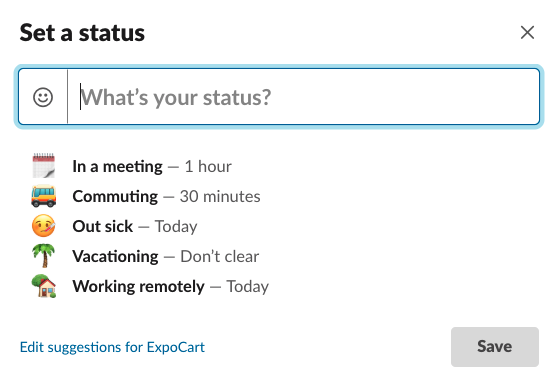
Slack Status
There are also lots of other tools available such as Microsoft Teams, Google Hangouts Messenger and Whatsapp as well.

Slack Communications Channel
Task Management Tools & Cloud Storage
With tasks being set by your boss and colleagues, you want to keep track of deadlines and be able to delegate any tasks effectively so you’ll need some sort of task management software or tool. The type of tool you’ll choose will depend entirely on your requirements and the complexity of your tasks or project and how many team members you need to collaborate with.We recommend doing lots of research as each tool will take time to get to grips with and you’ll also need to invest some time to get started with the tool itself by setting up your workflow.
The easiest tools to get quickly started with include the following:
Monday.com
monday.com connects remote teams to run processes, projects, and everyday work with confidence.
Trello
Trello is, at its core, an online corkboard. You use it to organize “cards” into lists—those cards can be tasks, notes, projects, shared files, or anything else that helps your team work together.
Asana
Asana is a web and mobile application designed to help teams organize, track, and manage their work
Plutio
Plutio is one app for everything you need to get work done. Manage projects, track time, create proposals that dazzle and invoices that get you paid
-
Also, the chances are you will need to save and store any files you might work on in a safe work environment where you might want to collaborate with a colleague on it. We recommend looking into the below tools to help with this:
Dropbox
Dropbox is a personal cloud storage service (sometimes referred to as an online backup service) that is frequently used for file sharing and collaboration. The Dropbox application is available for Windows, Macintosh and Linux desktop operating systems.Google drive
is a place to store, share, and access your files from any device. Your first 15 GB of storage are free.

Getting organised with tasks
Other Good Digital Social & Wellbeing Tools
Feeling too quiet at home? Do you miss the office?
With this office noise generator it will provide soothing tones of modern office life to help you focus when working from home - I miss the officeMeditation Apps
Such as Calm and Headspace are fantastic for helping you to remain focused and mentally strong to cope with the balance of working life
Balance is key